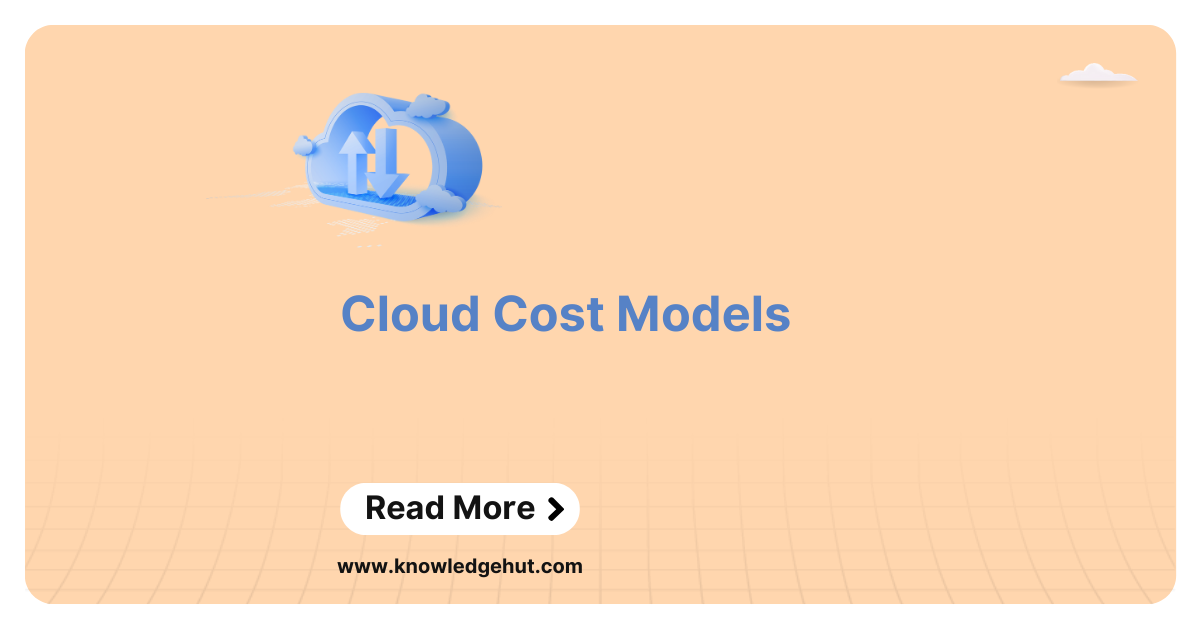In today’s era, 90% of our organization, like others, has seamlessly transitioned from on-premises infrastructure to the cloud. Cloud services offer us access to extensive computing resources and services tailored to our usage over the Internet. To effectively manage our cloud costs, we rely on service providers such as Azure and AWS, which are the most cost-effective cloud model.
These cloud services cater to our specific needs, delivering significant computing resources based on our usage patterns over the Internet. The adoption of cloud costing models has proven instrumental for our organization, enabling us to efficiently handle and optimize expenses tied to our cloud utilization. It’s interesting to observe how different companies choose diverse cloud cost models, tailoring their selections to align with the unique characteristics of their infrastructure, market conditions, and the specific demands of their customer base.
There are following challenges with traditional IT approach because of which there is a need of pricing models in cloud computing:
- Pay the rent for the data center
- Pay for power supply, cooling, maintenance
- Adding and replacing hardware takes time
- Scaling is limited
- Hire 24/7 team to monitor the infrastructure
- How to deal with disasters? (earthquake, power shutdown, fire…)
There are various cloud costing models exist, and categorized according to key parameters like value, actuality, demand, and supply. These cloud cost model types include:
- Pay-as-you-go (PAYG) model
- Spot Instances
- Reversed Instances
- Hybrid Models
What are the Cloud Cost Models?
To answer the question, what are the cloud cost models, cloud cost models exhibit dynamic characteristics, evolving with the fluctuations in supply and demand. These models are founded on various variables, such as time, cost, and auction dynamics. The cloud model is driven by an equilibrium of supply and demand, whereas the value-based cloud model is driven by supply. Enroll in the Cloud Computing course to gain comprehensive insights into these models and their practical applications.
Importance of Cloud Cost Models in Cloud Computing
There is a need for cloud costing models due to the following reasons:
- Since the cost of cloud services is very high so customers could end up paying high prices, if they are not effectively using it.
- Customers may pay extra than they need to, if there are no proper cloud costing models.
- If we properly identify cloud costing models, then it will help customers estimate their cloud billing model and plan their budgets according to their requirements.
- Cloud cost models in cloud computing can optimize the uses of any user using cloud services.
Main Components of Cloud Costs
There are three main components for cloud cost:
- Compute: The cloud providers diverse compute instance types, each with specific CPU, resources, memory, and sometimes specialized hardware, number and types of instances used, along with the duration of their usage.
- Networking: Billing for networking services is commonly tied to the volume of data transferred into and out of the cloud service.
- Storage: Cloud providers present storage as a service, with costs determined by usage. customers pay based on the gigabytes per month utilized.
Types of Cloud Cost Models
There are following types of cloud cost model types:
1. Pay-As-You-Go and On-Demand (Pros and cons & Best Practices)
A. Pay-As-You-Go
In the case of the pay-as-go model, the cloud services are billed as per the actual usage with monthly or hourly rates. This bill includes cloud services such as the utilization of computing power, storage, networking, or other resources. The advantage of the pay-as-you-go model is that we pay only for what we have consumed and can scale down resources when needed. This minimizes risks, predictably manage budgets, ply with long-terms requirements.
Examples for Pay-As-You-Go model
Some of the cloud cost models example for Pay-As-You-Go model includes the following:
- AWS: It is the most cost-effective cloud model that offers over 200 cloud services, each of which has its own pay-as-you-go pricing system. If we choose to run an application in EC2 virtual server, we need to pay for computing resources by an hour or second or, we could use an AWS storage solution and pay based on the size of the objects we store and duration of storage. Obtaining the AWS Certified Cloud Practitioner certification validates proficiency in navigating its diverse offerings like EC2 virtual servers and storage solutions.
- Mailchimp: It is an email marketing platform, that offers a credit-based pay-as-you-go plan. In this case we can buy as many or as few email credits as per our need. Each email credit can be used to send an email, and credits expire after twelve months.
There are following pay-as-you-go plans that come in two main types.
- Consumption-Based: In this plan, the more we use a certain resource (like transactions, storage, bandwidth, minutes, and so on), the more we pay. Ex: We don’t need to pay for any monthly fee or subscription charges, just pay-per-use price for each transaction.
- Credit-Based: In this plan, we purchase credits that can be exchanged for a service, so we purchase a service in advance and then use it. Ex: – Audible service lets us purchase audiobooks for credits as we get credits every month as we are on a subscription plan.
Pros of Pay-As-You-Go model
There are following advantages of using Pay-As-You-Go model:
- Lower upfront costs attract users
- Charge more for high consumption
- Get to know your customers usage
- Revenue grows faster with Pay-As-You-Go
Cons of Pay-As-You-Go model
There are following disadvantages of using Pay-As-You-Go model:
- Challenging To Retain Customers
- Revenue Is Unpredictable
- Pay-As-You-Go Is complex
Best Practices for Pay-As-You-Go model
- Choose the right Metric or Resource
- Track and Analyse Usage
- Determine Time and Frequency of Billing
- Rely on the Right Tool
B. On-Demand
It refers to compute capacity that’s available for purchase and deployment as in when needed. This enables us to start, stop, reboot, pause, hibernate, or terminate an instance or virtual server as in when required.
Pros of On-Demand
- Flexibility: Organizations can change resources up or down based on their changing needs without any financial penalty.
- Zero upfront costs: There is no initial financial commitments, organizations can commence their cloud computing journey and simplifying the onboarding process.
- No long-term contracts: Businesses can utilize services without entering the long-term contracts.
- Predictability Limited: There is a high dependency on usage as high variables workloads can be challenging.
- Unlimited capacity: We can essentially purchase an unlimited number of On-Demand Instances at any given time.
- Increased options: These can run most types of compute workloads.
Cons of On-Demand
More Expensive: These are most expensive compared to Reserved and Spot Instances as we need to pay per second (Linux) or per hour (Windows) OS.
Wastage is likely: In case of on-demand capacity which is not sure how much capacity they actually need for a particular use case, leading to increased cost.
Confusion over pricing: Pricing varies with region, availability zone, and by instance type and size. Refer to AWS On-Demand Pricing and Azure Pricing models
Best Practices for On-Demand
- We need to understand our cloud bill
- Choose a cloud provider with predictable pricing
- Identify unused and unattached resources
- Right-size our computing services
- Explore autoscaling using solutions like Kubernetes
- Use the correct storage options for our business
- Build a multi-cloud strategy
- Use real-time monitoring and analytics
- Optimize cloud costs at every software development stage
2. Prepaid/Fixed Subscriptions
In this subscription model, the customers in the cloud pay for services in advance. The prices provide a predetermined package of services for a specified duration as per the cloud payment models, if longer the period, the lower the price.
It is a cloud computing pricing model that combines multiple hardware and software elements, like platform as a service (PaaS) and software as a service (SaaS).
3. Reserved Instances
It is a cloud cost models where the customers commit to a certain amount of resource usage for a one or three-year term, and in exchange, they receive a discounted rate on their usage this gives them up to 72% discount compared to On-demand. Ex: EC2 Reserved Instances
Pros of Reserved Instance
Cost Predictability: Pricing model offers reliability in terms of costs, providing organizations which have an understanding for budgeting their cloud expenses.
- Capacity planning: Ensures the availability of necessary resources.
- Less flexibility: use discounts and reserved instance pricing.
- Unused resources: If there are unused resources, that can result in wasted costs if not managed properly.
- Upfront commitment: It can require upfront commitment, which can be a barrier for some organizations.
Cons of Reserved Instance
- If we have purchased it once, we can’t back off i.e. No cancellation, only modify, exchange, or resell.
- We are committed for either 1 or 3 years.
- Managing reserve instances for different accounts across regions can be complex and time-consuming.
- Underutilized and unused reserve instances are a waste of costs.
- Some of the reserve instances require upfront payment, and impact cash flow.
Best Practices for Reserved Instance
- Understand our requirements.
- Centralize purchasing and implement RI sharing.
- Utilize RI management tools.
- Align with business objectives.
- Effective tagging strategy
- Adopting flexibility
- Regularly review and optimize.
- Consider compliance, security, and AWS Marketplace
4. AWS Savings Plan
It is like a reserved instance, where pricing model is flexible and provides savings up to 72% on our AWS compute usage. It allows our organizations to enjoy lower than on-demand pricing, in exchange for a one-year or three-year specific usage commitment. Customers receive a lower rate compared to on-demand pricing.
There are two types of AWS Savings Plan:
Pros of AWS Savings Plan
- Saves money
- Reduce cost by modernizing workloads
- Requires less management
- Discounts for three-year terms exceed those offered for one-year terms.
- No monitoring required in Savings Plan
Cons of AWS Savings Plan
- Large enterprises customers do not get the benefit of RI volume discounts under Savings Plans.
- The AWS Savings Plan is applicable to compute services but is not accessible for Amazon RDS, Redshift, and ElastiCache.
- These cannot be sold in the AWS Marketplace.
Best Practices for AWS Savings Plan
- Purchase in an account with no usage
- Exercise caution and avoid complete reliance on “AWS Recommendations.”
- Identify low-risk and high-return purchases.
- Avoid setting targets based on utilization or coverage.
- Purchase centrally in small amounts in cycles, every 2-4 weeks
There are three types of AWS Savings Plans:
- EC2 Instance Savings Plan
- Amazon SageMaker Savings Plans
- Compute Savings Plans
5. Spot Instances
These are usually the lowest-cost computing options that offer discounts of up to 90% compared to pay-as-you-go rates. These are used by cloud providers to sell off spare capacity. These can be interrupted at very short notice and used for workloads that are stateless, fault tolerant, or processes that can be stopped and restarted.
Pros of Spot Instances
- Cost savings
- Scalability
- Flexible pricing
Cons of Spot Instances
- Interruption
- Unpredictable availability
Best Practices for Spot Instances
- Use fault-tolerant architectures: Essential for design applications that can handle failures and restart automatically.
- Use auto-scaling: Organizations can scale-up and scale-down in response to demand fluctuations,
- Monitor instances diligently: Establish alerts within the organization to promptly identify any potential interruptions.
- Conduct Cloud Cost Audits: This determines where our expenditure is going and categorizes them as per the priority.
- Use in non-critical workloads: Organizations avoid the use of critical workloads that require high availability and stability.
AWS and Azure Cloud Cost Models
AWS offers four main cloud pricing models pricing models:
- Pay-As-You-Go Model
- Subscription-Based Model
- Reserved Instances Model
- AWS Savings Plan Model
- Spot Instances Model
Azure offers four main cloud pricing models pricing models:
- Pay-As-You-Go
- Azure Hybrid Benefit
- Reserved VMs
- Spot VMs
AWS vs Azure: Pricing Model
Comparing cloud pricing models between AWS with Azure:
|
AWS |
Azure |
|
AWS On-Demand pricing: We need to pay for what we use, for Linux OS billing per second, after the first minute and for all other operating systems (ex: Windows) billing is per hour. |
Azure Pay-As-You-Go pricing: It is like AWS on-demand pricing, where actual usage is billed per second, with no long-term commitment or upfront payments. |
|
AWS Savings Plans pricing: It offers 72% off On-demand pricing when we commit to a one- or three-year contract. Ex: AWS services such as EC2, Lambda, and Fargate instances are eligible for Savings Plans rates. |
Azure Hybrid Benefit pricing: The organization that owns Microsoft licenses on-premises data centers, they have Windows Server or SQL Server licenses and use them locally and this model is known as Bring Your Own License (BYOL). This Windows Serv and SQL server gives 85% discount off pay-as-you-go pricing. |
|
Spot Instances pricing: It uses spare AWS computing capacity at up to 90% off On-Demand pricing. There is no upfront commitment required. |
Azure Reserved VMs pricing: It is an Azure cloud pricing model where Azure Reserved Virtual Machine Instances (RVMI)—virtual machines are purchased for one or three years in a specific region offering a 72% discount off pay-as-you-go pricing. Some of the services that can be applied under RVMI are Azure Cosmos DB, Azure SQL Database, Azure Synapse Analytics, App Service, and Azure Storage. |
|
AWS Reserved Instances pricing: It can save up to 75% off On-Demand pricing where our purchase capacity upfront to cover a fixed one-or-three-year period. |
Azure Spot VMs pricing: In the case of spot VMs, we buy unused computing power at a discount of up to 90% compared to pay-a- you-go prices. |
|
Dedicated Hosts pricing: It is a price for a Dedicated Host that varies with instance family, region, and payment option. |
AWS vs Azure: Cost Management Tools
There are different cloud costing models for AWS and Azure which are mentioned below:
|
AWS |
Azure |
|
AWS Pricing Calculator: It is a cloud billing model that helps estimate the cost of the AWS services. |
Azure Price Calculator: It is a cloud billing model that helps estimate the cost of the Azure services. |
|
AWS Billing Conductor: It is a custom billing service that supports workflows of AWS Solution Providers and AWS Enterprise customers |
Azure Cost Analysis: It gives a detailed breakdown of the costs we are spending on Azure resources. |
|
AWS Budgeting and planning: Estimate the cost of a planned workload, and create, track and control budgets costs. |
Azure Budgets: It helps to create a budget that includes costs allocated across the Azure ecosystem. |
|
AWS Cost analysis: It analyzes costs, export detailed cost and usage data, with forecasting of spending. |
Azure Advisor: It can help in gaining actionable insights which can be used to optimize our costs. |
|
AWS Organizations: Allows to manage multiple AWS accounts and is used for consolidated billing across all accounts. |
Azure Exports: It helps to export reports generated in Azure. |
Advantages of Cloud Cost Models
There are following advantages for cloud cost models:
- Cost Optimizer: It provides an overview to the customers about the usage of services and helps users to use the correct cloud model as per the requirement.
- Flexibility: These are flexible in nature as they can handle various dynamic changes as per the requirements of the customers.
- Cost transparency: It helps the customers like us to monitor the resources we are using and paying.
- Scalability: Customers can scale up and down as per the user’s requirement and needs.
- Predictability: Cloud cost model is very useful in making predictions about the cloud cost as per the usage patterns.
- Resource utilization: These are useful in recommending the best way to use the resources that will cause minimum cost.
Challenges of Using Cloud Cost Models
There are following challenges of using cloud cost models in cloud computing:
- Insufficient Visibility in cloud spending
- Inaccurate Predictions and Budgets
- Billing Complexity
- Poor Cloud Architecting
Different Cloud Service Cost Models
The cost model in cloud computing can be time-based, cost-based, or auction-based, depending on many factors. The three main cloud pricing models are value-based, market-based, and fact-based. The main factors determining the cost of cloud computing services are:
- Compute: It offers different compute instances with different memory and CPU features. It can leverage dedicated hardware, including high-speed networking and graphics acceleration.
- Network: It is based on the amount of data transferred to or from the cloud service.
- Storage: It is a service that may charge monthly for each GB of storage used.
a. Customer Value-Based Cost Model: These are of four categories such as perceived value, feature, psychological and hedonic-based model. The construction of these is based on perception, sociology (large environment), psychology, and economics (utility).
b. Performance-Based Cost Model: A performance-based cost model charges are determined by the performance metrics and capabilities of the service. This model is connected to the client’s business outcome that relies on specific performance metrics.
c. Service-Based Cost Model: A service-based cost model refers to a pricing structure based on specific services utilized in banking, airline, travel, legal consultant, insurance, hospital, etc. Its service is measured using the unit of a level, tier, per device, user, and priority. The value for this model can be predicted and identified.
d. Retail-Based Cost Model: This applies to the B2C (Business-to-Consumer) model which is based on a small no. of customers that buy from physical locations/ retail outlets. It has four further subcategories of cost model i.e. discriminatory pricing, discount and allowances, product mixing, and promotional mixing.
e. Expenditure Based Cost Model: It is of three cloud cost models cost-plus, target return, and percentage cost model. Here a cost is decided on using the application for a central component as a unit of charge.
f. Resource-Based Cost Model: This is structured around the consumption of resources and consumption of services. This model is associated with a pay-as-you-go approach, allowing organizations to pay for the resources they use, providing a more granular and efficient cost management strategy.
g. Free Upfront and Pay Later Cost Model: There are many cloud service providers that offer upfront and pay later cost models to leverage their products.
h. Auction and Online-Based Cost Model: This determines pricing and allocation systems as the demand for cloud resources and their features are not uniform, dynamic pricing and allocation techniques are convenient.
i. Utility-Based Cost Model: These are metered price models where the usage of the service is monitored, and we need to pay accordingly. It is a service model where a provider makes computing resources, infrastructure management, and technical services.
How Cloud Cost Models Play a Role in Cloud Cost Optimization?
The cloud cost model in cloud computing plays a vital role in cloud cost optimization as it helps organizations control cloud costs and improve budgeting, forecasting, and IT performance. This can be achieved through setting strict budgets, using automated tools to identify and adjust cloud resources as per the resources and services chosen at that moment.
The cloud cost model is a key focus of cloud cost optimization, addressing not only challenges related to cloud performance and security but also delivering various other advantages.
Here are some of the benefits of using cloud cost model in Cloud Cost Optimization:
- Higher cost savings
- Improved efficiency
- Smarter budgeting
- Enhanced performance
- Reduced security risks
- Improved business continuity
- Greater sustainability
Conclusion
We found that the cloud cost models offer a powerful avenue for businesses or organizations seeking to optimize their cloud infrastructure to enjoy significant cost savings, increased flexibility, and enhanced management of resources through careful planning, implementation, and following best practices. Additionally, within cloud cost models, the value-based model is influenced by demand, while the cost-based model is determined by supply dynamics. The available cloud models comprise of On-Demand, Spot Instances, Reserved Instances, and Savings Plan. These all are essential for organizations looking to optimize their cloud spending. Enrolling in a KnowledgeHut’s Cloud Computing course can provide valuable insights into optimizing these models.
However, optimizing the cloud cost is an ongoing process and requires efforts so that the resources are utilized effectively.
A well implemented cloud cost model can help organizations to save money and increase resource utilization which ultimately increases overall profits.
Follow www.knowledgehut.com